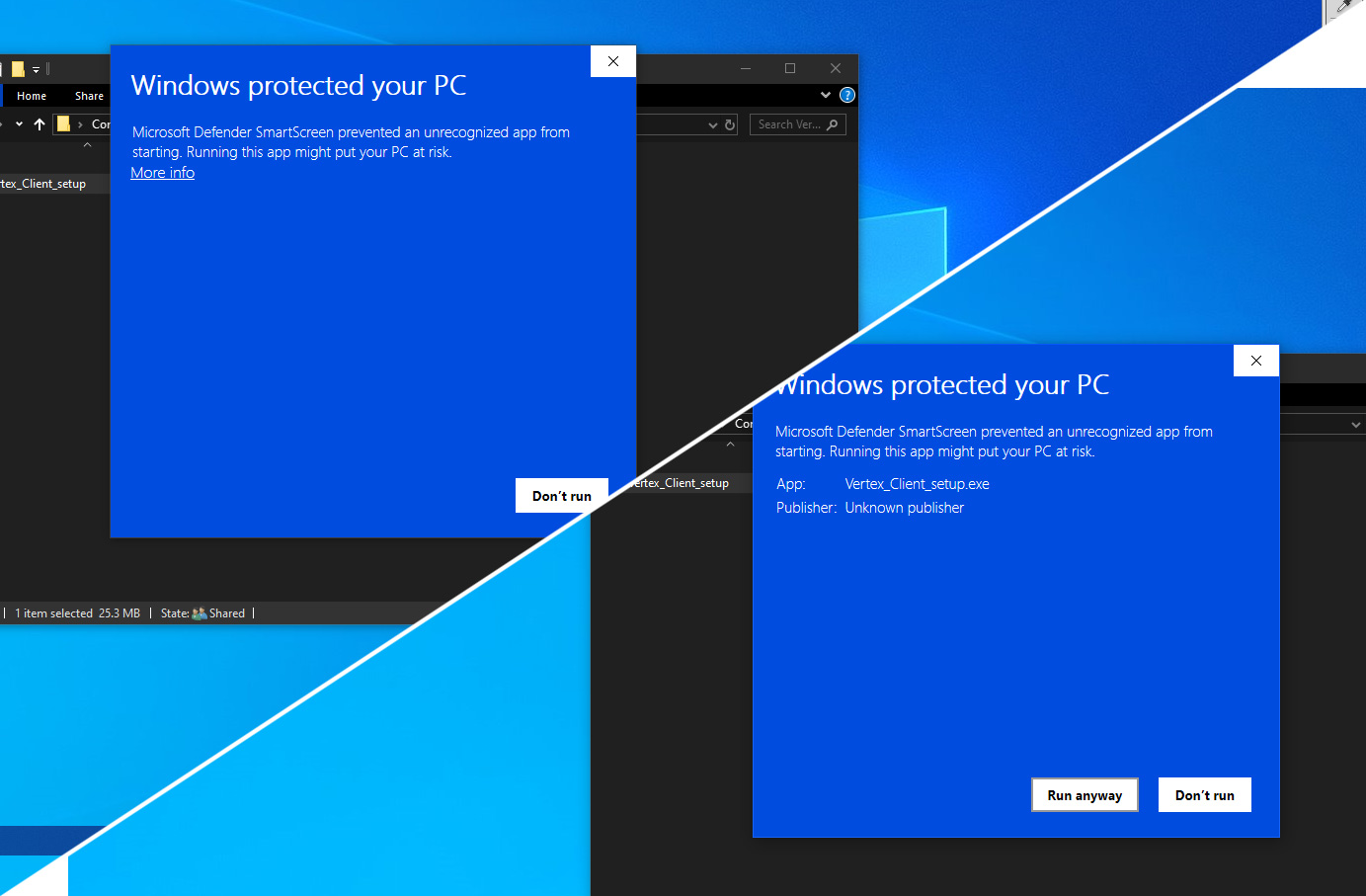To play the game, you only need the "GAME LAUNCHER". The other files are for other platforms (Linux) or for hosting your own server (DEDICATED SERVER). Should you run into any issues with the Launcher, you can always try with a pre-installed ZIP of the game with "ZIP PACKAGE".
It is possible for some anti-virus or anti-malware programs to falsly report the game as a threat. If that happens, we invite you to please use the "submit for review" functionality from your protection software in order to allow the company in question to directly review and clear the game. This should also help prevent future false-flags. In the meantime, we recommend adding the game file or folder into your exception list. Should you feel uncomfortable with this process, feel absolutely free to wait until the full release of the game: publisher licensing should then make the game easier to get cleared by protection softwares.
- If "VERTEX" says OFFLINE, unfortunately this means that you are unable to contact the main server. Your firewall or VPN rules may be blocking our server, or our service may simply be offline at the moment. Feel free to visit the web site to verify the status.
- If "Launcher" says OFFLINE or MAINTENANCE, this unfortunately means that the service currently has been turned off. Best would be to try again later, or visit our web site to verify the status.
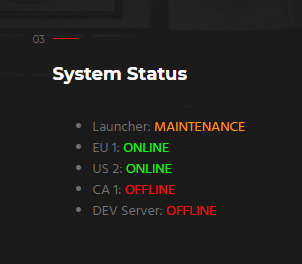
- If "Launcher" says OFFLINE or MAINTENANCE, this unfortunately means that the service currently has been turned off. Best would be to try again later, or visit our web site to verify the status.
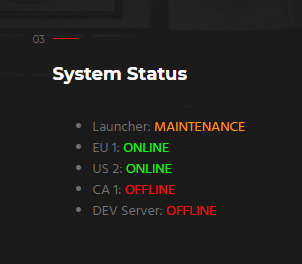
This usually happens when a game file is missing, corrupted or outdated. The best course of action in this case would be to:
1) Right-click on "Play Vertex", and select "Run as administrator".
2) In the Launcher, please click on the "Options" gear on the top right and select "File Scan" from the menu.
This should allow the game to re-scan for missing/mismatching files and attempt a syncronization. Sometimes, old files are write-protected and will not be overwritten by the Launcher. In these cases, I would recommend you to delete the "MCS" folder within the game's main directory and try the File Scan again, in order to force the game to re-download the proper files.
Should you still get the same (or similar) error message, best would be to seek live support on our official Discord server's "#technical-support", or submit a ticket through the Support form.
1) Right-click on "Play Vertex", and select "Run as administrator".
2) In the Launcher, please click on the "Options" gear on the top right and select "File Scan" from the menu.
This should allow the game to re-scan for missing/mismatching files and attempt a syncronization. Sometimes, old files are write-protected and will not be overwritten by the Launcher. In these cases, I would recommend you to delete the "MCS" folder within the game's main directory and try the File Scan again, in order to force the game to re-download the proper files.
Should you still get the same (or similar) error message, best would be to seek live support on our official Discord server's "#technical-support", or submit a ticket through the Support form.
This usually happens when you're trying to join a server running mods that you do not have (mostly maps). Please make sure that you have the appropriate mod to join the server or try a different server.